The Ultimate Guide to Optimizing Your LinkedIn Profile
People spend hours posting, commenting, and scrolling on LinkedIn only to have people come to their profile that looks like a vacant building. Bad pictures, poorly written bios, and no clear call-to-action.
If you are going to spend time on LinkedIn – do it with purpose. Otherwise, you are just wasting time. In this article, I am going to walk you through your profile step by step and show you how to optimize each section. You can watch the video of me doing this here.
LinkedIn Profile Tips and Best Practices
One of the biggest mistakes I see people make is that their profile “we-we”’s all over itself. We do this, we are great at that, I am amazing. I’ve got some sad news for you – people don’t care about you. They care about what you can do for them. I know, I know. It’s hard to believe but once you fully understand that – it will change how you write all of your copy.
Think about your profile page like a landing page. You want to share your story, but more importantly – what benefits you offer to someone else. After that you need a clear call-to-action (what do you want someone to do when they reach your profile)?
Are you looking for new clients, strategic partnerships, speaking engagements, new employees? Your profile should be optimized for the action you want someone to take.
You cannot optimize for everyone so choose your audience and focus based on what action is most valuable to you and them.
If you are looking for new employees, sharing how many years of experience you have and your resume is not going to attract new people. Sharing the story about why you created your business and the type of people that thrive in your environment will convert.
The formula is the same as any good landing page.
Someone immediately knows what you do and how it can benefit them. If they are not in your target market, they will realize this.
“But Matt, there are a bunch of people I want to connect with.”
I know, I know. Be patient—one thing at a time. You’re so impatient. Chill out.
LinkedIn Profile Picture Best Practices
This is so strikingly simple that I can’t believe people miss out on it. Have a professional (looking) headshot. Your LinkedIn profile picture should fill the circle, be clear (no pixelation), and should be recent. I have seen people take pictures of pictures and put them on LinkedIn. No. No. No. No. My goodness, have someone take a picture of you while you stand a few feet away from a wall and edit it. It is 2024, you don’t need to take a picture of your old high school yearbook photo.
Here is the litmus test for your headshot – if someone saw you in line at the coffee shop would they would recognize you?
There are a ton of apps you can use or hire a professional. Headshots are not that expensive and a professional one can help to stand out from the crowd.
LinkedIn Banner Image Best Practices
The banner image is an easy win or an easy loss. Your call. Here are a few things to create an awesome image. You can do this on Canva for free. There are tons of great templates.
- What results you create/ what do you do
- Why should someone follow you?
That’s it. Keep it super clean. Let them know why they should connect and follow right away. Check out these examples:

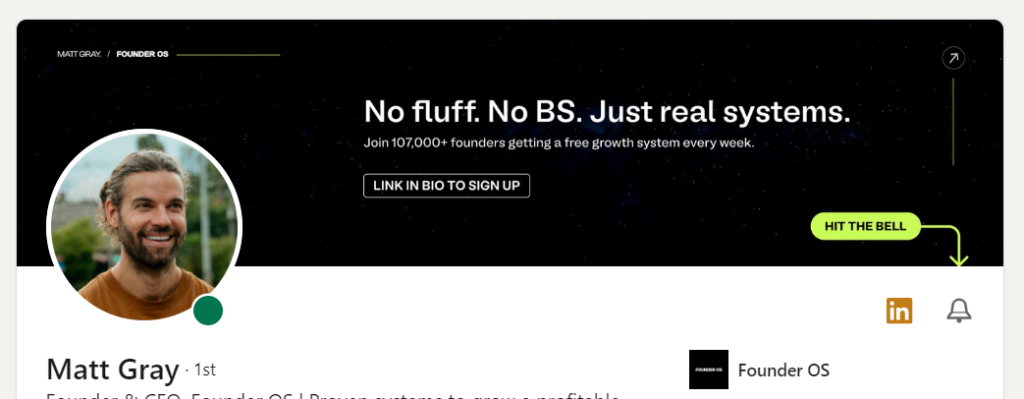
LinkedIn Intro Section
The intro section of your profile includes your URL, banner image, public profile, picture, name, headline, and your location.
The intro section is not only important for visitors on LinkedIn but it is also going to be one of the first things that pop up when people google your name.
First Name – I like to add an emoji here because it puts me before the letter A in someone’s list of connections.
Name pronunciation – add this. Even if your name is Smith, it is a good way to introduce yourself.
Contact info – Make sure your url is your name if possible. Click Edit contact info -> click Profile URL -> Edit your custom URL.
Custom Button – this is important. Link to a key asset or resource you want to guide people towards For example; mine is the 42 Free HR templates landing page.
Here are some other examples:
- Chris Donnelly – “Try my free newsletter”
- Zain Kahn – “Get free AI cheat sheets”
LinkedIn Headline Examples
Your headline is the phrase that appears below your name. Not only does it take up prime real estate on your profile page, but it also appears in searches, before anyone clicks into your profile.
A compelling headline will create interest and earn clicks. We want to create an intriguing headline that also includes your target keywords.
This is a valuable piece of real estate to insert some of your keywords. People will find the company name in your profile.
Writing a LinkedIn Headline:
A killer headline – a great headline should catch someone’s attention and tell them what you do.
There’s a 220-character limit for your headline. You can get up to 240 characters if you edit your headline on mobile. Note that only 85 characters appear in the search results on desktop, and 65 on mobile (before it’s truncated), so keep the most important information at the front of your headline. Here are a couple of examples from some of my more active connections:
Good examples:
- Building my one-person business to $10M in revenue. Posts and articles about the process. (Justin Welsh)
- Attract the RIGHT customers to your business | Brand & content strategist | Founder at SHFT | Known as #sassyjason (Jason Vana)
- “Liz is the #1 marketer to follow on LinkedIn.” – Her Mom | Owner Content Phenom | SaaS Investor | contentphenom.com (Liz Willits)
- Founder @ Authority – Turn attention into authority on LinkedIn | Founder @ The Marketing Millennials | Former D1 Athlete (Daniel Murray)
- Chief Growth Officer at Hirewell. #3 Ranked Sarcastic Commenter on LinkedIn. Sci-Fi & Satire Author. (James Hornick)
I know that James is a little more “casual” but he lets his true self come through on LinkedIn and it has earned him tens of thousands of followers.
Dan is very active on LI and very direct with his subject line. I like it.
Suggested format:
Problem you solve WITHOUT doing X | your role
Example: Transforming payroll, HR, and benefits for white collar companies with simple software and no call centers | ceo at guHRoo
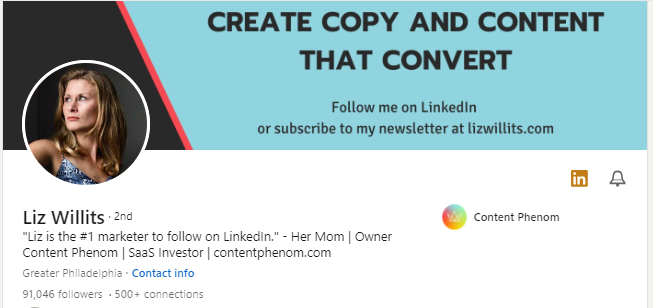
LinkedIn Resources Section
Creator Mode – make sure to turn this ON. This is the primary thing to worry about here for now.
How to Optimize Your LinkedIn Profile About Section
The About section is your professional summary, but more importantly, it is the place where you can share your story.
Let’s think about this in the same terms as Donald Miller teaches us in the Story Brand book; it is easy to make yourself the hero here (after all, it is about you) but how can you position the visitor as the hero and you as their trusted guide?
Everyone is thinking WIIFM (What’s In It For Me?), so think about that when writing your “About” section – what does your professional story have to do with the right reader? As already mentioned, you can’t be all things to all people. This is a chance to write a summary that moves your target audience.
Here is the structure to follow:
- What should someone expect if they follow you + call to action
- Statement of what you do/ what problem you solve
- Social proof
- Why is the problem you solve important to you (your story)?
- Call to action
- Social proof
- Your hashtag
Plus, you can add a “P.S.” like this to build a little trust: “Ps. If I sent you a request without a note, it wasn’t automated. Something about you made me click to connect. I hope you’ll accept.”
Hashtags
What hashtags should you follow and which should you include in your post?
What do the people you are trying to reach care about? Follow and use those hashtags. It is also recommended that you create your own hashtag. This is something that you should do early on as it takes a while to grow reach but you don’t want to wait.
Here are some recommended top LinkedIn hashtags for 2024 to mix in:
#innovation
#management
#technology
#creativity
Your LinkedIn profile is often people’s first glance into your company – make sure it stands out and your message is clear. Optimizing your LinkedIn profile is the first step to kick-starting your personal brand on LinkedIn.
If you’re looking for in-depth instructions on LinkedIn growth, check out our LinkedIn masterclass course to build your personal brand and create an audience in 30 days without spending hours every day.

